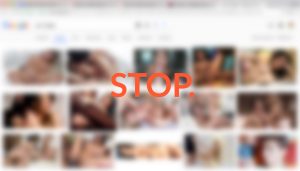
In this article you will find information how to protect iPhone or iPad devices so that surfing in the Internet is safe for the children. If you are looking for a solution how to block porn on iPhone or iPad you will find it below.
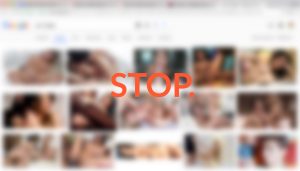
In this article you will find information how to protect iPhone or iPad devices so that surfing in the Internet is safe for the children. If you are looking for a solution how to block porn on iPhone or iPad you will find it below.
Here is a step-by-step instruction on how to configure DNS on your iPhone or iPad with DNS Override app. The standard DNS changing method has to be performed manually in Wi-Fi settings, separately for each network. Also, by default, iOS does not offer an easy way to change DNS settings for the cellular connection. That’s where DNS Override app comes in handy, as the app allows you to set DNS globally for all networks and it works with Wi-Fi and cellular.
Two popular DNS-based functions include content blocking (i.e. adult content) and accessing geo-restricted content through SmartDNS service.
Continue reading …
Some of our users reported that DNS Override feature works properly with Wi-Fi networks, but it doesn’t affect the cellular connection as expected.
In most cases this is caused by the fact that the mobile operator is performing DNS hijacking. This means that DNS Override app does his job properly and the DNS queries are targeting DNS servers selected by the user, but the ISP is then intercepting this traffic and forcing DNS resolution using it’s own DNS resolvers.
Continue reading …
After quite a while Apple has finally resolved the problem with iOS VPN Manager, which stopped DNS Override from properly overwriting preferred DNS in iOS. The issue has been finally resolved in iOS 10 beta 2 after over 4 months of our continuous efforts.
We will be asking Apple to include the fix in upcoming stable iOS 9.3.3 release (currently at public beta 4). This would allow our users to take advantage of DNS Override before public iOS 10 release (planned for Fall 2016).
Update / 13th of September 2016:
Today iOS 10 was released. We can confirm that the problem is now resolved in iOS 10. Unfortunately Apple did not include the fix in any of the iOS 9.3 releases (9.3 – 9.3.5).
We’ve identified a bug in iOS 9.3 in the module responsible for handling VPN connections, that DNS Override heavily relies on. This bug causes iOS to incorrectly qualify all network traffic to trigger a VPN connection. We have submitted information about this bug to Apple on February 15th through iOS bug tracker and developer forum, but we didn’t get any response before the release of iOS 9.3. We are now in contact with Apple’s Senior Partnership Manager and we are working close with him to solve this problem as soon as possible.
Continue reading …
Hi everyone!
OK, so it’s my pleasure to announce that we’re ready. We’ve been working on DNS Override for couple of months now, and the whole team has been anxiously waiting for this day.
Continue reading …